React 组件
React 组件是构建 React 应用的基本单元,可以把组件理解为可复用的、独立的 UI 单元,每个组件封装了自己的结构、样式、逻辑和状态。
React 组件是构建应用的基石,组件可以小到一个按钮,也可以大到整个页面。
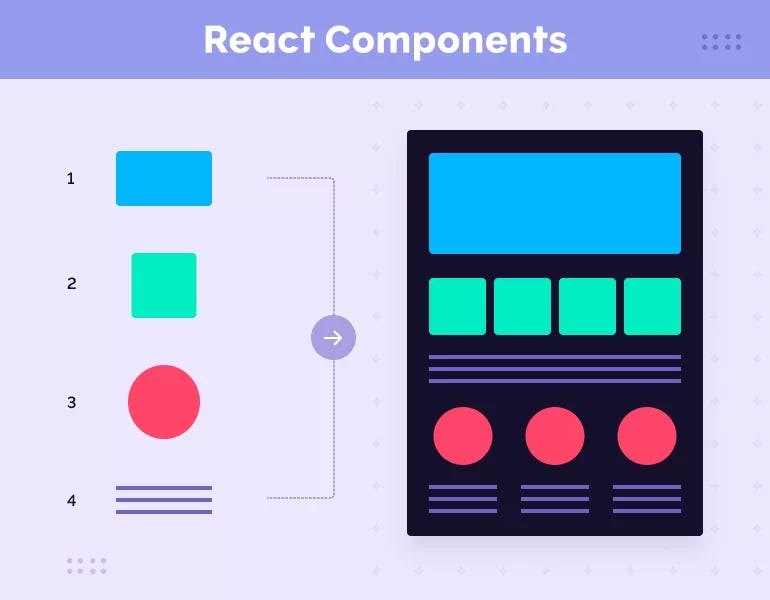
组件可以分为:函数组件和类组件。
从技术角度讲,React 组件就是一个返回 React 元素(通常是 JSX)的 JavaScript 函数或类。
// 最简单的组件
function Hello() {
return <h1>Hello, World!</h1>;
}
将复杂的 UI 拆分成组件树:
App ├── Header │ ├── Logo │ └── Navigation │ ├── NavItem │ └── NavItem ├── Main │ ├── Sidebar │ └── Content │ ├── Article │ └── Article └── Footer
函数组件
函数组件是定义组件的一种简洁方法。
函数组件是一个接受 props 并返回 React 元素的 JavaScript 函数。
基础语法:
// 方式 1:函数声明
function Welcome(props) {
return <h1>Hello, {props.name}</h1>;
}
// 方式 2:箭头函数
const Welcome = (props) => {
return <h1>Hello, {props.name}</h1>;
};
// 方式 3:简化写法(单行返回)
const Welcome = (props) => <h1>Hello, {props.name}</h1>;
创建一个简单的函数组件:
src/Welcome.js 文件:
// 定义一个函数组件
function Welcome(props) {
return <h1>Hello, {props.name}!</h1>;
}
export default Welcome;
在 src/index.js 中渲染该组件:
src/index.js 文件:
import ReactDOM from 'react-dom';
import './index.css';
import Welcome from './Welcome';
const root = ReactDOM.createRoot(document.getElementById("root"));
// 渲染 Welcome 组件,并传递 name 属性
root.render(<Welcome name="World" />);
这个例子展示了一个接受 name 属性并在页面上显示 "Hello, World!" 的简单组件。
类组件
类组件使用 ES6 类语法定义,通常用于需要管理状态或使用生命周期方法的情况。
基础语法:
import React, { Component } from 'react';
class Welcome extends Component {
render() {
return <h1>Hello, {this.props.name}</h1>;
}
}
创建一个类组件:
实例
class Welcome extends Component {
render() {
return <h1>Hello, {this.props.name}!</h1>;
}
}
export default Welcome;
在 src/index.js 中渲染该组件:
实例
import ReactDOM from 'react-dom';
import './index.css';
import Welcome from './Welcome';
const root = ReactDOM.createRoot(document.getElementById("root"));
// 渲染 Welcome 组件,并传递 name 属性
root.render(<Welcome name="World" />);
测试实例
接下来我们封装一个输出 "Hello World!" 的组件,组件名为 HelloMessage:
React 实例
尝试一下 »
实例解析:
1、我们可以使用函数定义了一个组件:
function HelloMessage(props) {
return <h1>Hello World!</h1>;
}
你也可以使用 ES6 class 来定义一个组件:
class Welcome extends React.Component {
render() {
return <h1>Hello World!</h1>;
}
}
2、const element = <HelloMessage /> 为用户自定义的组件。
注意,原生 HTML 元素名以小写字母开头,而自定义的 React 类名以大写字母开头,比如 HelloMessage 不能写成 helloMessage。除此之外还需要注意组件类只能包含一个顶层标签,否则也会报错。
如果我们需要向组件传递参数,可以使用 this.props 对象,实例如下:
React 实例
尝试一下 »
以上实例中 name 属性通过 props.name 来获取。
注意,在添加属性时, class 属性需要写成 className ,for 属性需要写成 htmlFor ,这是因为 class 和 for 是 JavaScript 的保留字。
复合组件
我们可以通过创建多个组件来合成一个组件,即把组件的不同功能点进行分离。
以下实例我们实现了输出网站名字和网址的组件:
React 实例
尝试一下 »
实例中 App 组件使用了 Name、Url 和 Nickname 组件来输出对应的信息。
Props(属性)
Props 是组件之间传递数据的方式,类似于函数的参数。
基础用法
// 父组件传递 props
function App() {
return (
<div>
<Greeting name="Alice" age={25} />
<Greeting name="Bob" age={30} />
</div>
);
}
// 子组件接收 props
function Greeting(props) {
return (
<div>
<h1>Hello, {props.name}!</h1>
<p>Age: {props.age}</p>
</div>
);
}
Props 解构
// 推荐:直接解构
function Greeting({ name, age }) {
return (
<div>
<h1>Hello, {name}!</h1>
<p>Age: {age}</p>
</div>
);
}
// 带默认值的解构
function Button({ text = "Submit", variant = "primary", disabled = false }) {
return (
<button className={variant} disabled={disabled}>
{text}
</button>
);
}
Props 的类型
Props 可以是任何 JavaScript 值:
function Demo() {
const user = { name: "Alice", age: 25 };
const numbers = [1, 2, 3, 4, 5];
const handleClick = () => alert("Clicked!");
return (
<MyComponent
// 字符串
title="Hello"
// 数字
count={42}
// 布尔值
isActive={true}
// 数组
items={numbers}
// 对象
user={user}
// 函数
onClick={handleClick}
// JSX
children={<p>This is content</p>}
/>
);
}
Children Props
特殊的 props,用于传递组件的子内容:
// 方式 1:使用 props.children
function Card(props) {
return (
<div className="card">
<div className="card-body">
{props.children}
</div>
</div>
);
}
// 方式 2:解构 children
function Card({ children, title }) {
return (
<div className="card">
{title && <h2>{title}</h2>}
<div className="card-body">{children}</div>
</div>
);
}
// 使用
function App() {
return (
<Card title="My Card">
<p>This is the card content</p>
<button>Click me</button>
</Card>
);
}
Props 的不可变性
重要原则:永远不要修改 props!
// 错误:修改 props
function BadComponent(props) {
props.name = "Changed"; // 绝对不要这样做!
return <h1>{props.name}</h1>;
}
// 正确:将 props 视为只读
function GoodComponent({ name }) {
const displayName = name.toUpperCase(); // 创建新值
return <h1>{displayName}</h1>;
}
组件的组合与复用
组合模式
// 基础组件
function Avatar({ src, alt }) {
return <img src={src} alt={alt} className="avatar" />;
}
function UserInfo({ name, email }) {
return (
<div>
<h3>{name}</h3>
<p>{email}</p>
</div>
);
}
// 组合成复杂组件
function UserCard({ user }) {
return (
<div className="user-card">
<Avatar src={user.avatar} alt={user.name} />
<UserInfo name={user.name} email={user.email} />
</div>
);
}
容器组件模式
// 容器组件:处理逻辑和状态
function Panel({ title, children, collapsible = false }) {
const [isOpen, setIsOpen] = useState(true);
return (
<div className="panel">
<div className="panel-header">
<h2>{title}</h2>
{collapsible && (
<button onClick={() => setIsOpen(!isOpen)}>
{isOpen ? "Collapse" : "Expand"}
</button>
)}
</div>
{isOpen && (
<div className="panel-content">
{children}
</div>
)}
</div>
);
}
// 使用
function App() {
return (
<Panel title="Settings" collapsible>
<p>Your settings here...</p>
</Panel>
);
}
高阶组件思想(通过组合实现)
// 通用的加载状态包装
function WithLoading({ isLoading, children }) {
if (isLoading) {
return <div>Loading...</div>;
}
return children;
}
// 使用
function UserList({ users, isLoading }) {
return (
<WithLoading isLoading={isLoading}>
<ul>
{users.map(user => (
<li key={user.id}>{user.name}</li>
))}
</ul>
</WithLoading>
);
}
组件命名规范
命名规则
// 正确:大写字母开头(PascalCase)
function UserProfile() { }
function BlogPost() { }
function NavBar() { }
// 错误:小写字母开头
function userProfile() { } // React 会将其视为 HTML 标签
文件命名
// 推荐的文件结构 src/ ├── components/ │ ├── Button.jsx // 或 Button.js │ ├── UserCard.jsx │ ├── Navigation/ │ │ ├── Navigation.jsx │ │ ├── NavItem.jsx │ │ └── index.js // 导出 Navigation
组件的导出与导入
默认导出
// Button.jsx
export default function Button({ text }) {
return <button>{text}</button>;
}
// App.jsx
import Button from './Button';
命名导出
// components.jsx
export function Button({ text }) {
return <button>{text}</button>;
}
export function Input({ value, onChange }) {
return <input value={value} onChange={onChange} />;
}
// App.jsx
import { Button, Input } from './components';
混合导出
// Card.jsx
export default function Card({ children }) {
return <div className="card">{children}</div>;
}
export function CardHeader({ title }) {
return <div className="card-header">{title}</div>;
}
export function CardBody({ children }) {
return <div className="card-body">{children}</div>;
}
// App.jsx
import Card, { CardHeader, CardBody } from './Card';
组件设计原则
1. 单一职责原则
每个组件应该只做一件事。
// 不好:组件做太多事情
function UserDashboard() {
// 获取用户数据
// 处理表单
// 显示图表
// 处理导航
// ...
}
// 好:拆分成多个组件
function UserDashboard() {
return (
<div>
<UserProfile />
<UserStats />
<UserActivity />
</div>
);
}
2. 保持组件简洁
组件代码不应该超过 200-300 行。
// 好:提取子组件
function ProductCard({ product }) {
return (
<div className="product-card">
<ProductImage src={product.image} />
<ProductInfo name={product.name} price={product.price} />
<ProductActions productId={product.id} />
</div>
);
}
3. 合理使用 Props
不要传递过多的 props。
// 不好:props 过多
function User({ name, age, email, address, phone, company, role, ... }) { }
// 好:使用对象
function User({ user }) {
const { name, age, email } = user;
// ...
}
4. 避免深层嵌套
过深的组件嵌套会导致 props drilling 问题。
// 问题:props 需要层层传递
<App>
<Layout user={user}>
<Sidebar user={user}>
<Menu user={user}>
<MenuItem user={user} />
</Menu>
</Sidebar>
</Layout>
</App>
// 解决:使用 Context 或状态管理
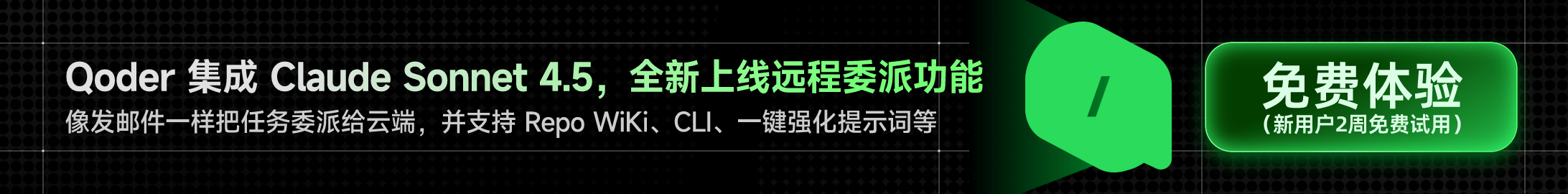

丶小明
602***590@qq.com
组件名不一定是用单标签,也可以是双标签
可以写成如下代码:
XML 的重点有且仅有一个根标签。
丶小明
602***590@qq.com
杨钟华
xdf***fdf@qq.com
组件名内不能使用 style 样式,例如:假设该组建名为 <HelloMessage />,如果我们写成:<HelloMessage style={{color:'red',textAlign:'center'}}/> 这样,那么该组件名是无 style 样式的,也就是说我们刚写的 style 样式,是无效的,因此我们不能把样式写在该组件中!那么我们应该把样式写在哪里呢? 我们应该把样式写在:
function HelloMessage(props) { return <h1 style={{color:'red',textAlign:'center'}}>Hello World!</h1>; }或者
var myStyle = {color:'red',textAlign:'center'} class HelloMessage extends React.Component { render() { return <h1 style={myStyle}>Hello World!</h1>; } }杨钟华
xdf***fdf@qq.com
hr
hr1***391788@163.com
参考地址
ReactDOM.render 是 React 的最基本方法用于将模板转为 HTML 语言,并插入指定的 DOM 节点。
ReactDOM.render(template,targetDOM) 方法接收两个参数:
若要为创建的某个元素增加 class 属性,不能直接定义 class 而要用 className,因为 class 是 javascript 中的保留字。例如给 input 添加 className 并更改样式:
<input type="text" className="userName" value={value}/> .userName{background: yellow} // 在CSS样式中定义同样可以定义行内样式,将所有的样式包裹在一个对象中,以类似变量的形式给 style 属性赋值,注意样式属性要用驼峰命名法表示,如: backgroundColor 而不是 background-color,fontSize 而不是 font-size:
<input type="text" style={{"backgroundColor":"yellow","color":"red"}} value={value}/>另外可以直接将样式赋值给一个变量,把变量赋值给 style 属性,如下:
<div id="container"></div> <script type="text/babel"> let value = "demo1"; let buttonName = "submit"; let inputStyle = { "backgroundColor":"yellow", "color":"red" }; ReactDOM.render( <div> <input type="text" style={inputStyle} value={value}/> <button>{buttonName}</button> </div>, document.getElementById("container") ) </script>hr
hr1***391788@163.com
参考地址
做自己的小太阳
251***315@qq.com
对创建多个组件的代码,做了点小修改,帮助大家理解。
<WebSite name="菜鸟教程" site=" http://www.runoob.com" />,这种形式传入的 name 和 url 值,只能在 WebSit 组件中用 this.props.xxx 来使用。虽然原来的代码中,Name 和 Site 组件中也是以同样的形式使用的,但并不是因为这条语句的作用,而是因为 <Name name={this.props.name} /> <Link site={this.props.site} /> 。所以我特意将这几行代码做了修改,方便大家感受感受!
WebSite 组件中:
<Name title={this.props.name}/> // 将this.props.name以title名称传给Name组件,Name通过this.props.title来使用其值 <Url site={this.props.url}/> // 将this.props.url以site名称传给Name组件,Name通过this.props.site来使用其值Name 组件中:
<h1>{this.props.title}</h1>Site 组件中:
<a href={this.props.site} rel="nofollow">{this.props.site}</a>做自己的小太阳
251***315@qq.com